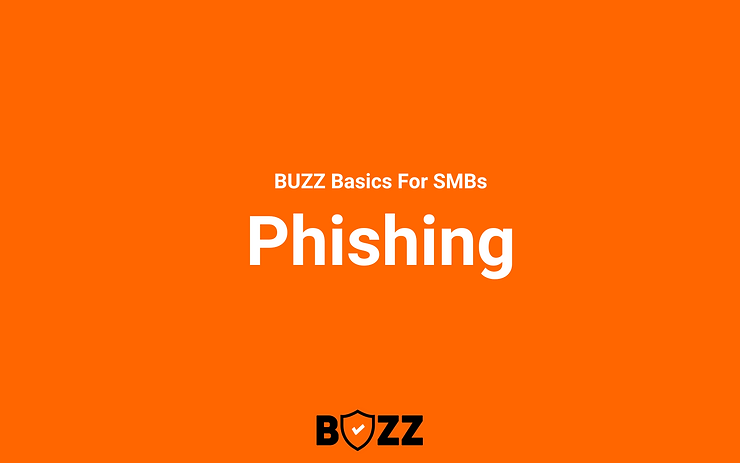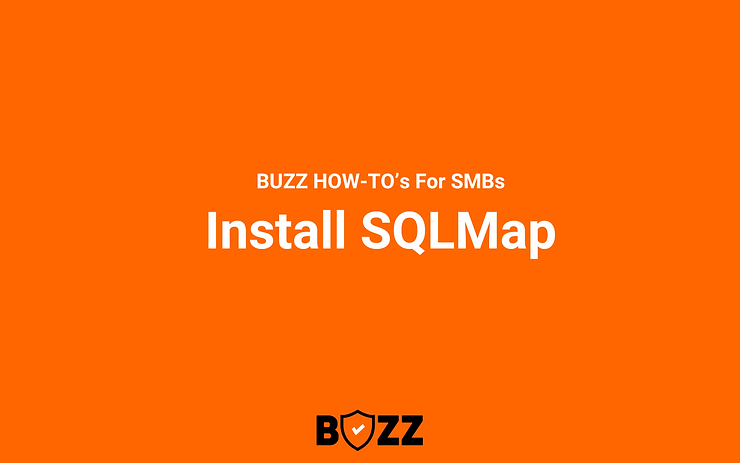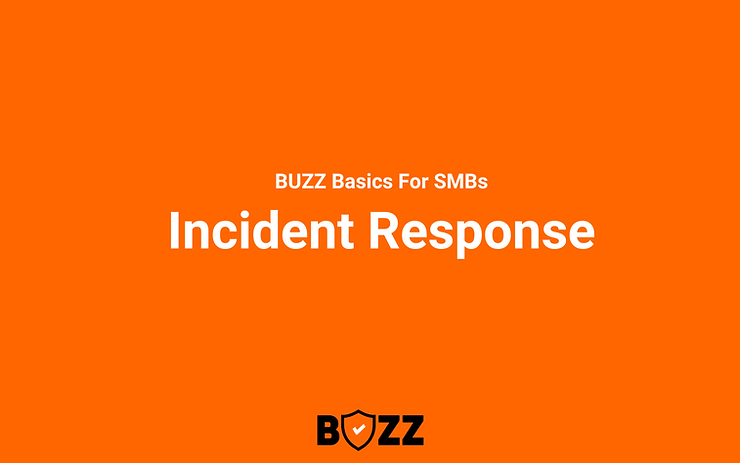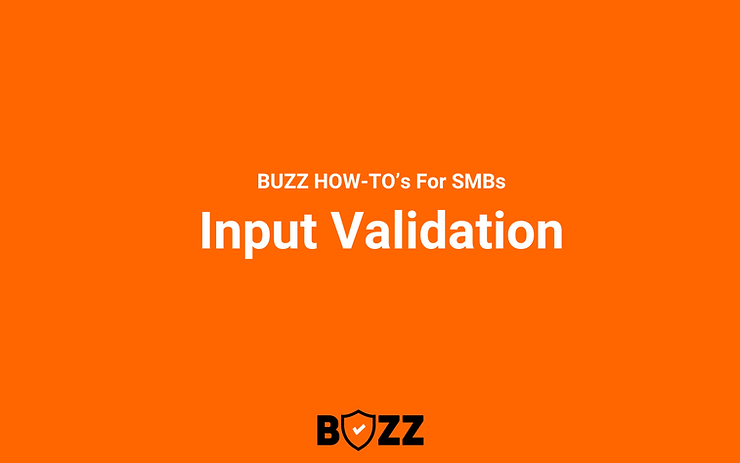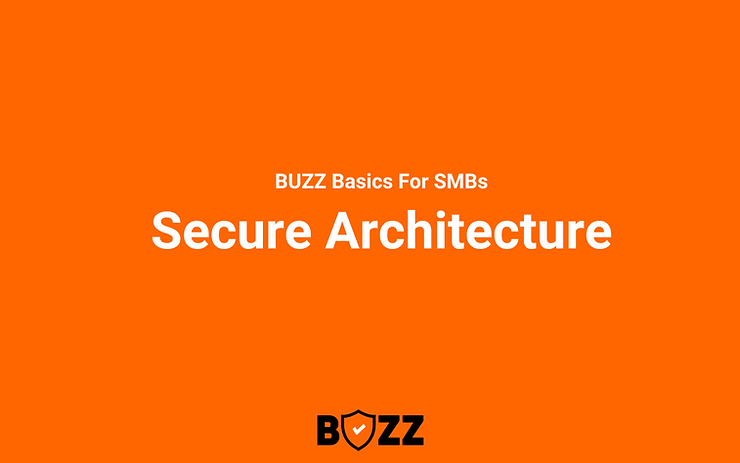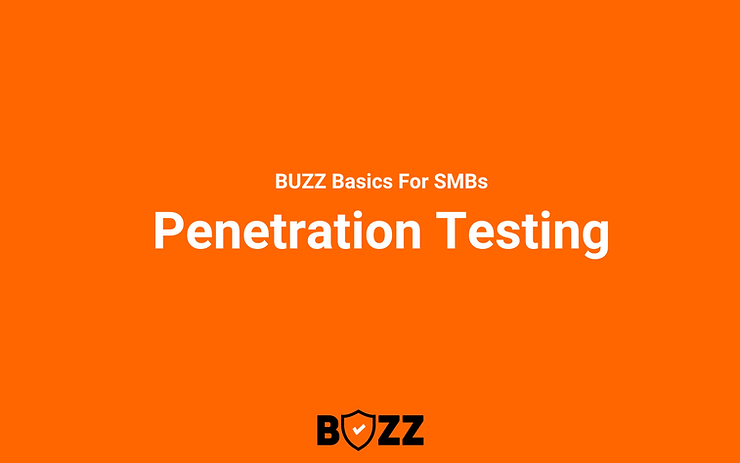To Do List: Cyber Security Audits for Engineers
Businesses now face the combined challenge of rapid innovation while also guaranteeing robust cybersecurity. While the need to deliver is critical, ignoring cybersecurity can result in serious weaknesses. Establishing a solid cybersecurity foundation from the start is critical for long-term growth and secure operations. As we dig deeper into the subject, we’ll look at five basic security checks that every enginer and company should prioritize. These assessments, which range from authentication flows to file upload checks, while in no way complete form the foundation of a resilient cybersecurity infrastructure. Let us look into the significance of each assessment, the potential consequences of ignoring them, and the best strategies for efficiently implementing them. Top 5 Security Checks For Engineers #1. Authentication Flows #2. Input Field Validation #3. Open Service Ports #4. Unauthorized Open APIs #5. File Upload Checks #1. Authentication Flows Authentication mechanisms, such as Sign Up, Sign In, Change Password, and Forgot Password, play a pivotal role in safeguarding resources against unauthorized access. Potential Impact Inadequate authentication can result in unauthorized access, leading to data breaches and misuse of sensitive data. Key Check Points Identify & Test: Continuously evaluate all authentication processes. Regular testing ensures vulnerabilities are identified and rectified promptly. Email/Phone Verification: Authenticating user registration through email or phone verification reduces the risk of malicious account creations. Token Expiry: Tokens with limited validity ensure that any potential misuse is time-bound, enhancing security. #2. Input Field Validation Proper input validation is crucial to ensure that user-provided data adheres to expected formats, thereby preventing malicious data injections. Potential Impact Poor validation can lead to vulnerabilities like SQL injection, compromising system integrity and data confidentiality. Key Check Points Identify Input Fields: Recognize all user input areas to implement appropriate security checks, ensuring data integrity. Data Formats: Enforce well-defined data formats, lengths, and types to prevent unexpected or malicious data entries. Whitelists Over Blacklists: Using whitelists ensures that only specific, known inputs are accepted, reducing the risk of malicious data injections. #3. Open Service Ports Ports serve as gateways to a network. Their regular monitoring and management are vital to prevent unauthorized access. Potential Impact Unprotected ports can be exploited, allowing unauthorized access or control over systems. Key Check Points Regular Scans: Periodically scan the network to identify and secure open ports, reducing potential entry points for attackers. Essential Ports Only: Restrict open ports to only those necessary, minimizing potential vulnerabilities. Firewalls & Rules: Implement stringent rules and firewalls for each open port, ensuring controlled and monitored access. #4. Unauthorized Open APIs APIs facilitate communication between different software applications. Ensuring their security is paramount to maintain data integrity and prevent unauthorized access. Potential Impact Exposed or insecure APIs can be exploited, leading to data breaches or unauthorized data manipulation. Key Check Points Catalog All APIs: Maintain a comprehensive inventory of all APIs, both internal and external, to effectively monitor and secure them. API Authentication: Implement robust authentication mechanisms for all APIs, ensuring that only authorized entities can access them. Monitor API Usage: Regularly track API usage patterns to detect and promptly address any anomalies or suspicious activities. #5. File Upload Checks User file uploads introduce potential vulnerabilities if not managed correctly. Ensuring that only expected and safe file types are uploaded is of utmost importance. Potential Impact Malicious file uploads can introduce threats like malware, potentially compromising systems or leading to data breaches. Key Check Points Assumptions about security can be dangerous. Lack of knowledge about a tool’s security features and not having dedicated personnel for assessment can expose you to risks. What Can You Do? Specify File Types: Clearly define and enforce the types of files users are allowed to upload, reducing the risk of malicious file uploads. Scan Uploaded Files: Implement real-time threat scanning for all uploaded files, ensuring immediate detection and action against potential threats. Separate Storage: Store user-uploaded files in a dedicated location, separate from primary data storage, to ensure system integrity. To Conclude Balancing rapid innovation with robust cybersecurity is a challenge that modern businesses must adeptly navigate. Businesses can establish a strong security foundation by proactively addressing and prioritizing these key cybersecurity assessments. This approach mitigates potential threats and positions the business for sustainable growth in an increasingly digital world. Security Checks Start With The Very Basics! For more insights, tutorials, and a community of security-aware developers, visit BUZZ. Together, we will make security accessible to all!