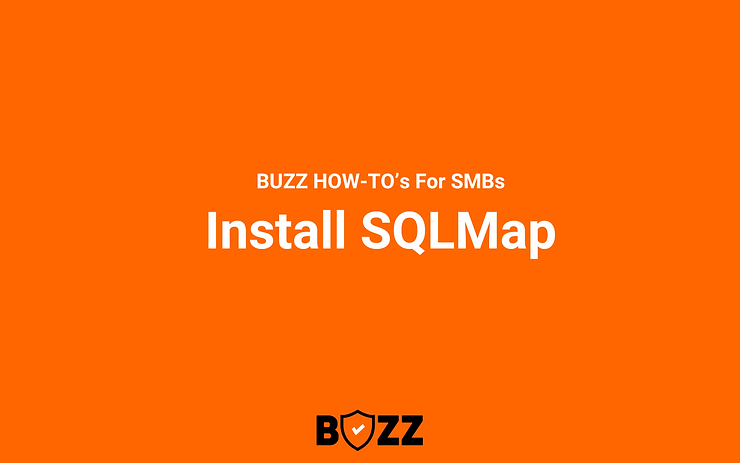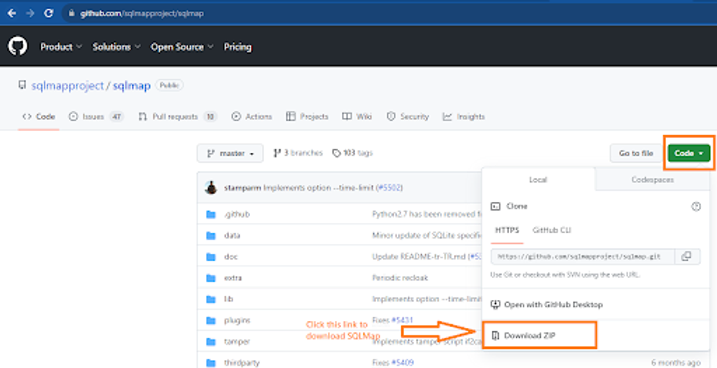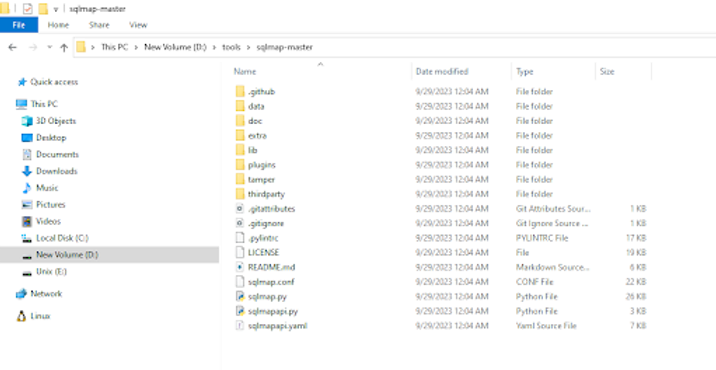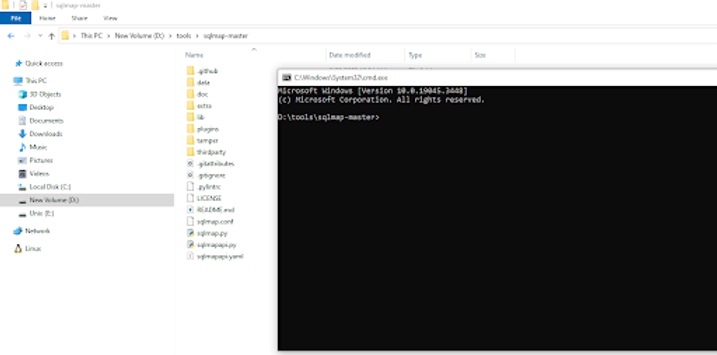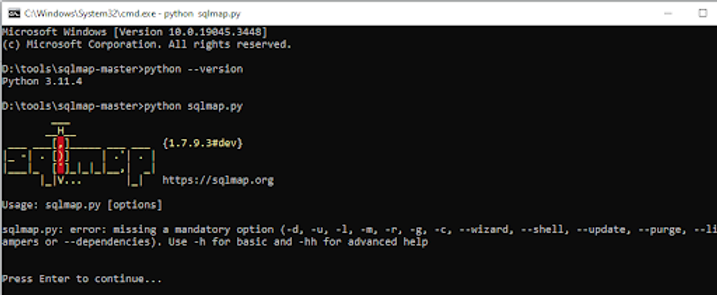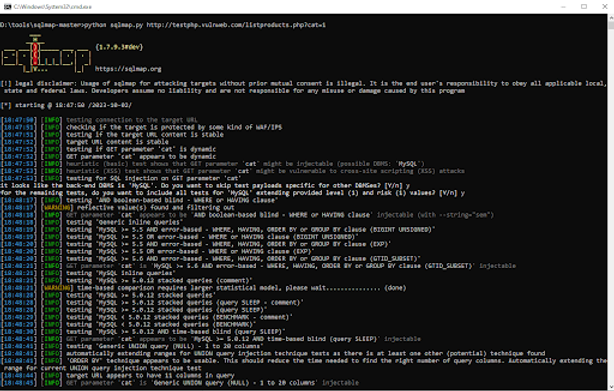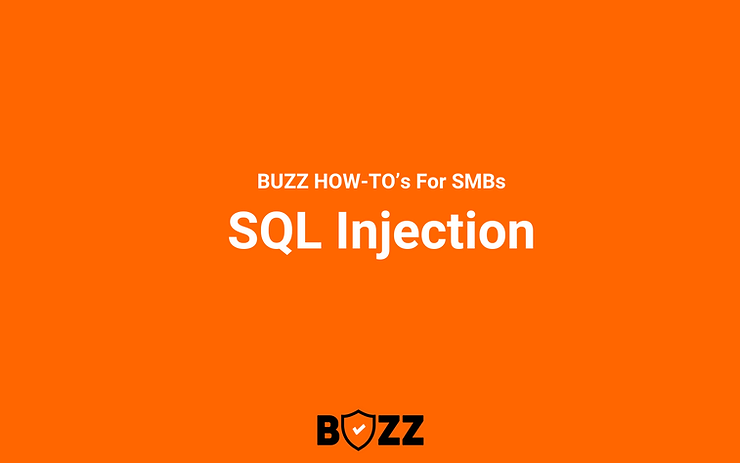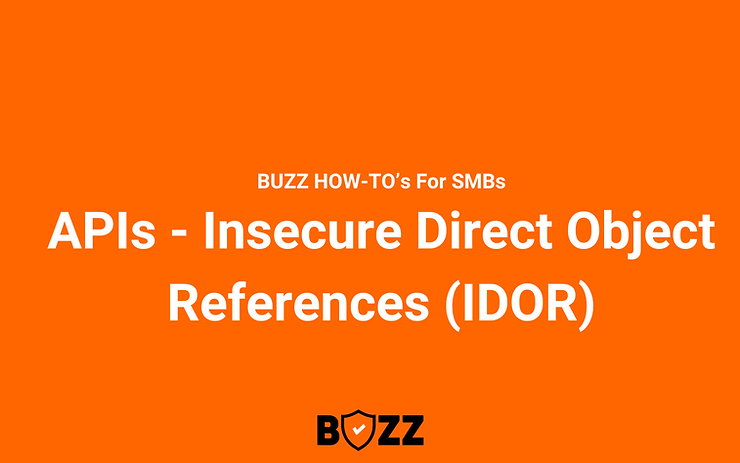Despite advancements in cybersecurity, SQL injection vulnerabilities remain a significant concern, securing a spot in the OWASP Top 10 vulnerabilities list in 2023. Recent data breaches have further highlighted the importance of addressing this vulnerability. For hackers, it’s a goldmine; for penetration testers and developers, it’s a must-do.
Enter SQLMap—a powerful tool designed to detect and exploit SQL injection vulnerabilities. Not only does it identify potential weak spots, but it also aids in extracting data from vulnerable endpoints. Whether you’re a seasoned cybersecurity professional or a newbie developer, understanding how to use SQLMap is crucial.
In this guide, we’ll walk you through the process of setting up SQLMap on a Windows machine, specifically Windows 10. By the end, you’ll be equipped to run your first SQL injection test using SQLMap.
Here’s what we’ll cover:
Downloading SQLMap Prerequisites on Windows: Setting up the right environment.
Downloading SQLMap Utility on Windows: Getting the tool ready.
Running Your First Test: Diving into SQL injection testing.
What is SQLMap?
SQLMap is an open-source software available on github. It is written in python and can run on any operating system. In this article we will set up SQLMap on a Windows machine using Windows 10 operating system.
So with this little introduction of SQLMap and SQLInjection, let’s dive in!
Downloading SQLMap Prerequisites on Windows
Before diving into the SQLMap installation, it’s crucial to ensure your system has the necessary environment set up. For SQLMap, this primarily means having Python installed.
Here’s what you need to know:
#1. Python Compatibility
SQLMap is versatile and works with multiple Python versions.
While it’s compatible with Python 2.6 and 2.7, the latest SQLMap version is optimized for Python 3.
#2. Checking Your Python Version
If you’re unsure whether you have Python installed or want to check its version, open your command prompt or terminal and type python –version.
#3. Downloading Python
- For newcomers or those looking to update, we recommend Python 3 for the best experience.
- Download Python 3 from the official website.
- As of this article’s publication, Python 3.11 is the latest version, fully compatible with the most recent SQLMap release.
With Python ready, you’re one step closer to harnessing the power of SQLMap on your Windows machine!
Installing SQLMap on Windows
SQLMap, a favorite among developers and cybersecurity experts, stands out for its simplicity and efficiency. Written in Python, it’s distributed as a library, eliminating the need for a cumbersome installation process. Instead, you can run SQLMap as you would any Python program.
#1. Accessing the SQLMap Repository
- Visit the official SQLMap GitHub repository.
- Familiarize yourself with the repository’s layout. This is where all the magic happens!
#2. Downloading SQLMap
- Locate the “Code” button on the repository’s top right corner and click on it.
- From the dropdown menu, select “Download ZIP”. For a visual guide, refer to the screenshot below:
#3. Setting Up SQLMap
- Once your download is complete, extract the SQLMap ZIP file to a folder of your preference.
- After extraction, your folder should resemble the structure shown in the following screenshot:
And voilà! SQLMap is now ready for action. Remember, no special configurations are needed to start using SQLMap. However, ensure Python is set up correctly to avoid any hiccups.
Your First SQL Injection Test with SQLMap on Windows
Having set up SQLMap, you’re all set to check out SQL Injection vulnerabilities.
Follow these steps to run your first test –
#1. Setting the Stage
- Launch the command prompt and navigate to the directory where you extracted SQLMap.
#2. Initiating SQLMap
- Enter the command python sqlmap.py.
- If everything’s set up correctly, you should see the following output:
#3. Testing for SQL Injection
- For this guide, we’ll use vulnweb as our test endpoint.
- To test the ‘cat’ URL parameter for SQL Injection, simply run: python sqlmap.py http://testphp.vulnweb.com/listproducts.php?cat=1
- SQLMap’s intuitive design will automatically detect vulnerabilities, as shown below:
Note: Always ensure you have permission to test the target system. Ethical hacking is about improving security, not exploiting it.
Conclusion
SQLMap’s capabilities extend far beyond the basics covered in this guide. For a deeper dive into its features and functionalities, explore its official GitHub usage page.
We hope this guide has empowered you with the tools and knowledge to confidently set up SQLMap on Windows and embark on your SQL Injection testing journey. Remember, with great power comes great responsibility. Always prioritize ethical hacking practices.
Use SQLMap to tackle and triumph over injection vulnerabilities.
For more insights, tutorials, and a community of security-aware developers, visit BUZZ. Together, we will make security accessible to all!