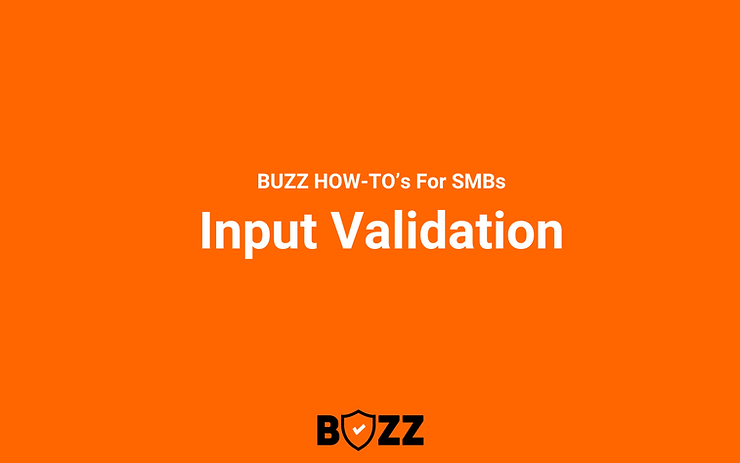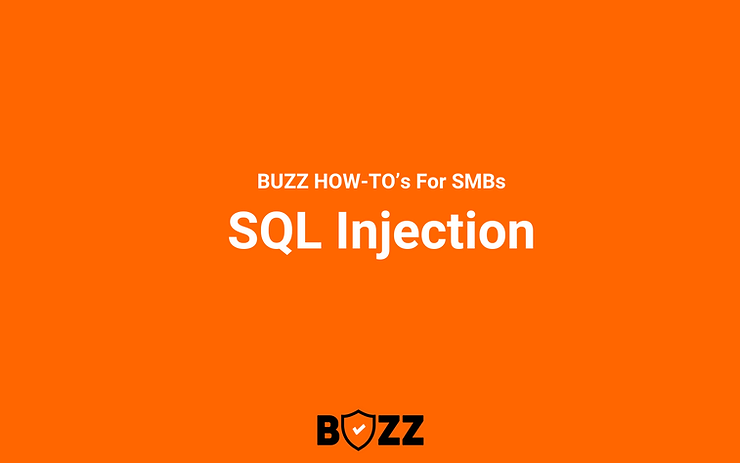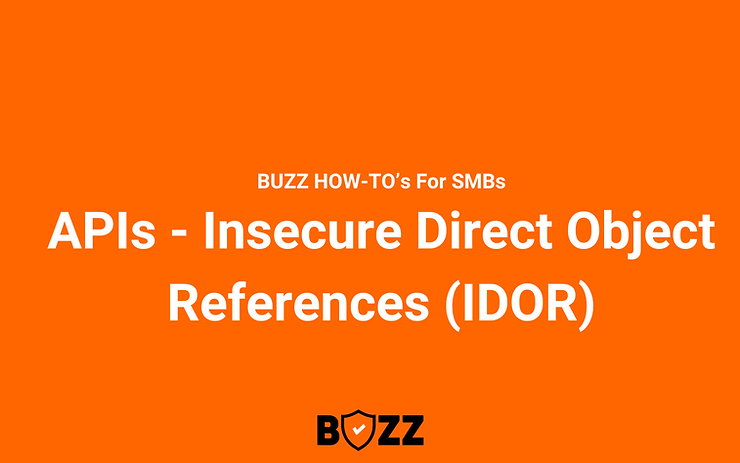In the vast landscape of web application vulnerabilities, input fields often emerge as unsuspecting culprits. If left unchecked, the data for user interaction can become the Achilles’ heel of your application’s security. This guide is dedicated to developers and engineers, aiming to shed light on input field vulnerabilities and providing robust solutions.
Read on to find out more.
The Vulnerabilities of Input Fields
SQL Injection(SQLi)
Attackers manipulate input to run malicious SQL queries. The following bypasses authentication by rendering the SQL statement always true.
SELECT*FROM users WHERE username=''OR'1'='1'; -- AND password='' OR '1'='1';
To identify – Monitor logs for unusual patterns, especially multiple failed logins followed by an unexplained success.
Cross Site Scripting(XSS)
Harmful scripts are injected, and executed by unsuspecting users. The following script showcases the execution of injected malicious code.
To identify – Watch for unexpected script executions or user reports of strange behaviors.
Server Side Includes (SSI) Injection
User input is processed as SSI directives, leading to unauthorized server actions. The following directive, when processed, reveals the server’s root directory.
To identify – Monitor for unexpected server behaviors or outputs in web pages.
Command Injection
Malicious commands are executed via input fields. The following demonstrates the execution of arbitrary system commands.
; ls -alh
To identify – Review system logs for unexpected command executions.
Input Field Vulnerabilities- Potential Causes
Lack of Input Validation
Blindly trusting user inputs, be it from a web form or an API payload.
Direct SQL Query Execution
Crafting SQL queries by string concatenation with user inputs is like tightrope walking without a safety harness.
Automate Discovery of Input Field Vulnerabilities
In the age of automation, manual checks aren’t enough. Here’s how to automate the discovery process:
Automated Input Field Scanners
Tools like OWASP ZAP and Burp Suite can be tailored to target input fields. They fuzz input fields with various payloads to detect vulnerabilities.
Custom Scripts for Input Field Testing
Write scripts to target input fields, sending malicious payloads to test for vulnerabilities.
import requests
TARGET_URL = 'http://example.com/login'
PAYLOADS = ["' OR '1'='1'; -- ", "' OR 'a'='a", "'; DROP TABLE users; --"]
for payload in PAYLOADS:
response = requests.post(TARGET_URL, data={'input_field_name':
payload})
if 'unexpected response' in response.text:
print(f"Potential vulnerability detected with payload:
{payload}")Automated Input Validation Tests
Integrate unit and integration tests into your CI/CD pipeline to test input validation logic.
Protecting Against Input Validation Vulnerabilities
- General: Always validate and sanitize user input. Implement a principle of least privilege.
- SQL Injection: Use prepared statements and ORM (Object-Relational Mapping) tools.
- XSS: Sanitize user input and implement a Content Security Policy (CSP).
- Command Injection: Avoid using user input directly in system commands. If necessary, use strict whitelists of allowed input.
- SSI Injection: Disable SSI for pages that don’t require it. Ensure user input is never processed as an SSI directive.
Conclusion
In web application development, input fields are both vital for user engagement and security risks. In addition to building functioning apps, developers must build secure web applications. We protect our applications and build user confidence by analyzing input field vulnerabilities and taking proactive measures.
If you remember one thing –
Validate, Validate, Validate Input Data!
For more insights, tutorials, and a community of security-aware developers, visit BUZZ. Together, we will make security accessible to all!