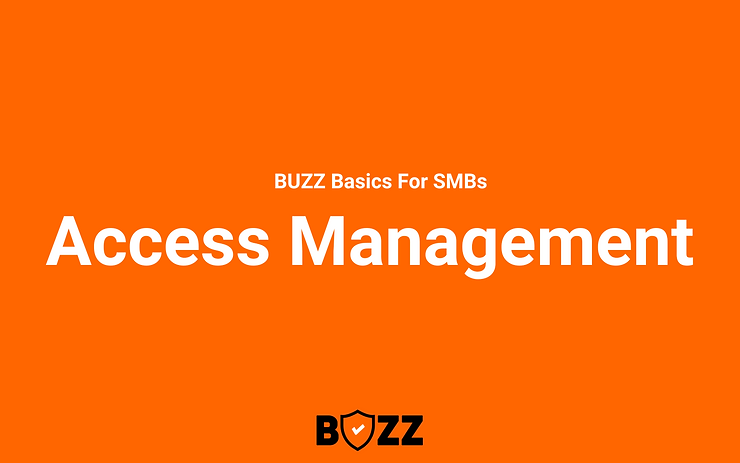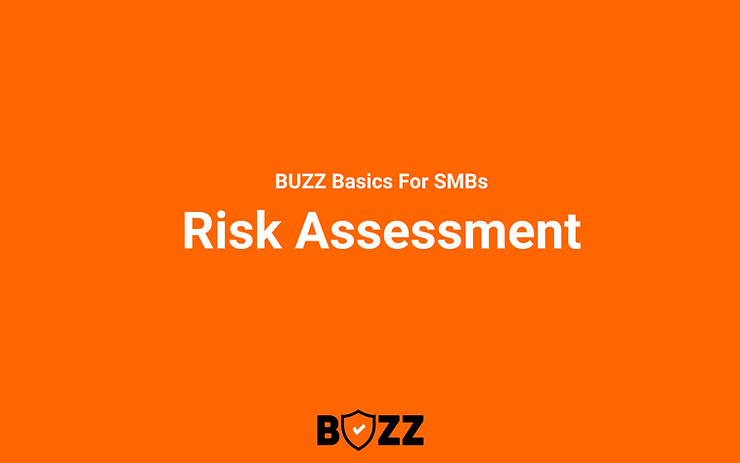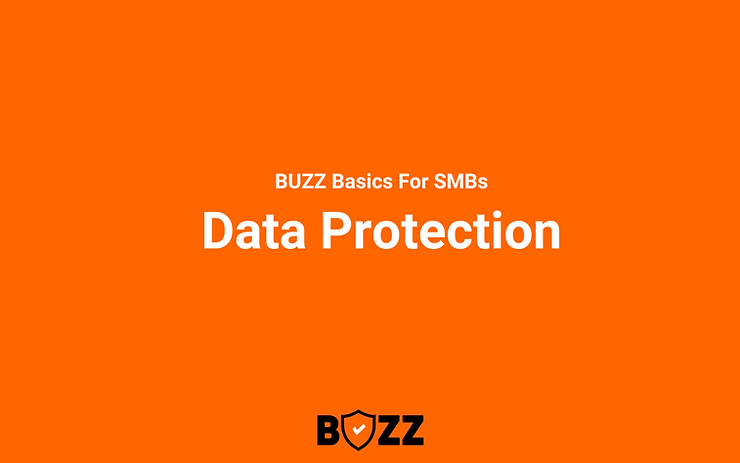He was once locked up in a cupboard and robbed blind – he had let a stranger inside his house.
Another time, a psycho stalker barged inside his house – he didn’t have locks or latches to restrict that unauthorized entry!
We’re talking about none other than Joey Tribbiani!
But more importantly, why are we talking about him when we should be discussing access management in cybersecurity and its importance for SMBs?
Well, that’s because the many incidents that happened in Joey’s life in the iconic 90s sitcom, ‘F.R.I.E.N.D.S’ have many uncanny similarities with cyber attacks and data theft.
- How cyberattacks on SMBs happen
- The types of security lapses that give hackers/phishers unprohibited entry within a system/server
- How setting up security frameworks like identity and access management can seal vulnerabilities and security gaps to prevent cyberattacks
Dear Sirs’ and Madams’, we kid you not!
The biggest cybersecurity lesson we took from Joey’s life is that giving everyone equal access and authorization rights is an open invitation to unwanted situations that can otherwise be avoided.
Many SMBs make this same mistake. They give all their employees equal access and authorization rights to all files, apps, devices, and data. Result? The cybersecurity framework of the entire company is put into jeopardy.
Wherein businesses should focus on implementing such practices that give users the least rights (limited to their designations and departments). This is precisely the purpose of practicing different techniques in privileged access management.
Does this tickle your mind too? Care to entertain some insights on how identity and access management can save your business from phishing and MITM attacks? If yes, this post is the good news you were waiting for.
We’ve created this article exclusively for all you SMBs. It will walk you through the meaning and purpose of all types of access management practices – Identity Verification, Role-based Access Control, SSO, MFA, and Access Reviews and Audits.
Dive in!
What is Identity and Access Management in Cybersecurity?
Remember when Joey received his very first fan mail from his very own stalker?’
More importantly, remember how his excitement had turned into a moment of panic when he realized that the psycho stalker – Erika Ford – entered his building unprohibited?
We can’t stop thinking what could have been had Erika been a psycho killer or an impulsive thief instead of a beautiful stalker.
It’s this episode that goes on to show how anyone can access anything at any point in time when there are no policies to allow or deny entry.
And this is the kind of mess that identity and access management aims to resolve in a workplace.
Also known as IAM, identity access management is a framework of different policies, technologies, and tools that help a company control which user can access which app/data/info.
It’s like a filtering strategy. Every user or device is assigned an exclusive digital identity. Then, the different tools in the access management system start performing their duties. The end goal of implementing access management is to ensure that:
- Unauthorized people are denied access
- Authorized people do not face trouble accessing data
- Every user is able to access only that part of the database which they’re authorized to access based on their job roles
- Once the role/responsibility of a user changes, access rights that are no longer applicable to the new role get revoked
Is Access Management Relevant for SMBs?
Let’s explain the importance of privileged access management for your business with a simple example.
Suppose a software developer, let’s call him Drake Ramoray, joined a company. While working with the company, Drake performed exceptionally well and was promoted to be the senior software developer. His job role allowed him complete access to the source code, database, cloud servers, and CI/CD pipelines.
Then, Drake upskilled himself further and became the Product Manager. He no longer works in the tech department.
But here’s the issue — he has moved departments and is now in the product team, but he still has access to apps and cloud-based servers with tech data from when he was a senior software developer with the company.
Can you imagine what would happen if, one day, Drake’s system falls victim to a cyberattack?
If phishers are able to barge inside his system, the company will suffer substantial losses! Not only will the attackers get their hands on data about the product, but the tech data Drake had access to will be stolen too!
If only this company had practiced access management, Drake wouldn’t have had access to information no longer relevant to his department and designation. While there’s no 100% guarantee that he wouldn’t have fallen prey to phishers, what’s certain is that the damage would have been a lot less severe.
And this is why identity access management is essential for SMBs. You might not realize, but your company could be loaded with many Drakes’ you do not even know of!
When SMBs implement the different types of access management controls, they’re safeguarding their business from phishers who are always on the lookout to hack systems and extort hefty ransoms!
Access Management Techniques for SMBs
There are different access management techniques, each catering to a different problem in cybersecurity. Such a variety bamboozles businesses, and companies fail to determine which ones are relevant to them. And if they choose wrong, they are most likely to lose to cyber criminals!
If you’ve been meaning to implement access control in your company too and feel confused, look no further. We have you covered!
Here are the five access management techniques that you must implement.
Identity Verification
Before authorization comes authentication, where the identity of the users is verified. It is essential to identify users to ensure they are who they claim to be.
Alongside software and data protection, identity verification is also responsible for protecting the hardware since that’s where all the data is. The hardware includes storage devices, servers, and networks. If this is left unchecked, the chances of ransomware attacks on organizations increase.
One of the biggest benefits of identity verification in privileged access management is that prompt alerts are raised if unauthorized people try to access the data/devices.
Role-based Access Control
The IBM and the Ponemon Institute conducted a joint study on data breaches in 2021. According to their report, every data breach can cost a company a whopping $4 million.
We can’t insist more on why practicing access management in your company is important.
As already discussed, the first step is identifying that the user is who they claim to be.
But the more significant challenge is, after you’ve verified who they are, how do you decide what level of access they get? After all, providing the same level of access to a QA tester that the VP of engineering has does not make sense — it’s risky. And this is where Role-based access control comes into the picture.
Role-based access control focuses on controlling the access level of users. They get access to data not only based on the department they belong to but also their job role.
An organization should practice these 4 types of role-based access controls.
Flat RBAC
Different roles are made within a department. Then, every team member is assigned at least one role. In this way, whenever an employee needs more access or the access of an employee has to be reduced, it can be done quickly.
Hierarchical RBAC
Employees have access to all information below their seniority level and no access to information higher than their seniority — the access rights change based on the promotion or demotion of the employee.
Constrained RBAC
This particular type is recommended for extremely sensitive job profiles within the company. The roles are branched out into duties. As a result, members of the team have even fewer access rights.
When implemented, this role-based access control dramatically reduces the damage extent in case a malware attack occurs.
Symmetrical RBAC
Although the access permissions are assigned based on the employee’s role, those rights are monitored extremely closely. This ensures that authentication permissions do not accumulate.
Here are the most important benefits of implementing role-based access control in access management —
- It’s a great practice to eliminate insider threats. When access to sensitive information is heavily restricted, phishers and hackers have fewer entry points. Even if hackers find their way inside a system, the information they can access will be minimal. Hence, the damage is very, very less likely to lead to bankruptcy
- It makes the life of admins very easy. They can track the life cycle of the user and grant or revoke access privileges as the role of the employee changes in the company
Single Sign-on (SSO)
SSO stands for Single Sign-on. This method of managing access at workplaces has emerged as a pivotal innovation, addressing the dual challenge of password fatigue and security concerns in organizational environments.
SSO’s purpose is to simplify users’ lives by simplifying the authentication process. It allows employees to access multiple systems within a network through a single authentication point. As a result, the workflow becomes streamlined.
There’s one single authentication server in SSO. All that users have to do is get their credentials verified on the server once.
Traditionally, each application or system required separate login credentials — a cumbersome process prone to security vulnerabilities. SSO revolutionized this issue by centralizing authentication.
Here’s how it works:
- When an employee first logs into the network, their credentials are verified by a primary authentication server
- Subsequently, access to other systems or applications is granted based on predefined access control policies, eliminating the need for repeated logins
Let’s clarify further with a real-life example!
When you log on to any single Google service, say Gmail, you are automatically able to access all other accounts/apps/services provided by Google — YouTube, Adsense, Calendar, Google Docs, Google Sheets, and so on. That’s the beauty of SSO!
Implementing SSO is not just a matter of convenience but a strategic decision for businesses. It facilitates secure and efficient access management, especially vital in environments where remote access, cloud-based deployments, and on-premises data centers are prevalent.
Here are a few benefits of implementing SSO –
- It simplifies password management by reducing the number of credentials employees must remember
- It significantly improves password security
Multi-factor Authentication (MFA)
MFA or multi factor authentication is an access management technique where sensitive data is put behind multiple security layers. It’s one of the most modern and effective data protection methods that makes life easy for SMBs.
Users must clear every authentication layer every single time if they want to access the data. And bypassing these layers is no joke!
To better understand MFA, imagine walking into a high-security building –
- The first checkpoint asks for your ID card — something you have
- Then, you’re asked for a passphrase — something you know
- Finally, you’re verified through a biometric scanner — something you are
This is exactly what MFA is — three (or more) layered defenses that safeguard sensitive information. It’s a strategy that combines multiple credentials to verify a user’s identity for a login or other transaction.
Let’s now explore all three layers of MFA in detail!
Knowledge-based factor authentication — something you have
This includes PINs, OTPs, or answers to personal security questions like the name of your first pet, your best friend from high school, etc.
Possession-based factor authentication — something you know
It’s a possession token to verify that users are who they claim to be.
When trying to access hardware devices with data, possession factor examples include a badge, a smart card, or an embedded chip.
When trying to access software apps, single-use OTP pins and time-sensitive access codes are used for verification.
Inherence-based factor authentication — something you are
It includes biometric identification, which could be a retinal scan, a facial scan, voice recognition, a fingerprint, or even a vein scan. Unless verified, users can’t log in!
Let’s now give you a real-life MFA example: the Google Authenticator App
Google Authenticator App generates an access code. Suppose you have to sign in to the AWS server where all databases are stored. Here’s how MFA in AWS would function:
- Open the Authenticator App on the registered device
- A time-sensitive access code will be generated
- When you try to log in to the AWS server by entering your username and password in the browser, the AWS server will begin authenticating the access code that the Authenticator App generated
- Since the code is time-sensitive, you will be able to bypass this step only within 30 seconds of the code generation
- If, for any reason, time exceeds 30 seconds, even by a mili-second, you will not be able to clear this step
- If the AWS server can auto-verify the access code within 30 seconds, you will have to clear one more identification step, which could be your biometrics. It could be a fingerprint, a retinal scan, or voice recognition, etc
If you lose the registered device, you can still re-enter the server. The first time you register a device, a key is generated. You can use this key at any point in time to re-register.
Also, a stolen registered device is insufficient for a security breach into the AWS server because it’s not just the Authenticator App’s code needed to get access – the username and password have to match, and the biometric has to match too!
Bypassing these many security checkposts in MFA is extremely time-consuming and too challenging for hackers. When you have multi-factor authentication guarding your apps/servers, hackers will most likely – 90 times out of 100 – drop the idea of trying to bypass MFA. Instead, they will look for other easy targets.
Access Reviews and Audits
In a chilling incident at Block — the parent company of the Cash App — a begrudged employee who was sacked in December 2022 leaked the data of about 8.2 million app users.
The employee who still had access to all sensitive user information after his termination — full names, brokerage account numbers, and the stock trading activity log — downloaded all the information and later leaked it!
Block’s failure to identify this breach and the fact that they did not implement Access Reviews and Audits led to a class action filing against Cash App.
The breach could have been prevented if the company had practiced access reviews and audits.
Access reviews and audits are those safety nets where all users’ access and authorization rights are periodically monitored to detect and remove anomalies like those at Block.
Top Benefits of Privileged Access Management
Here are the benefits of privileged access management.
It reduces the risk of data breaching
Some access management methods include mandatory policies like Access Reviews and Audits. These are universal compliance laws.
Compliance laws in cyberspace are the different regulations imposed by the government to ensure that a company is following mandatory practices for data protection and user safety. Examples of compliance laws include PCI-DSS regulations, ISO 27001, CMMC, NIST, and HIPAA regulations, amongst many others.
You must contact cybersecurity experts to determine which compliance laws are relevant to your country and your business.
If you have not implemented these laws and a data breach occurs – exposing sensitive customer information – you will end up in legal trouble. This is exactly what happened with the Cash App!
When implemented, privileged access management offers the greatest level of security.
- When the company’s sensitive data is masked behind so many layers of security, and no one employee has access to all the data, the chances that hackers will be able to steal all the sensitive information by breaking into a single system are reduced drastically
- When you revoke the access rights of employees who are terminated and keep changing the access rights based on the changing job roles, employees are less likely to be the cause of trouble — knowingly and unknowingly
It builds your brand
Implementing privileged access management reduces the risk of data exploitation and limits damage in case of a breach.
So, when you implement these security blankets, your company comes across as a responsible brand that takes the security of its customers seriously.
Once customers put their trust in a company, they spread a lot of praise through word of mouth.
That’s how people’s brands are built!
Conclusion
The recent attacks and data theft at giants such as Cash App and Okta have made one thing clear – you can’t afford to drop your guard since both internal and external threats can wipe off millions of dollars (and your reputation) in a matter of minutes in the aftermath of a cyber attack!
In such conditions where hackers and phishers are constantly coming up with new and more dangerous ways to steal data, practicing access management is no longer an option for businesses – it’s a necessity for survival!
Only when different policies and strategies are put into practice does the company’s sensitive information stand a chance against phishing threats and cybercrime!
All in all, you must practice all the access management techniques listed below in order to protect your company –
- Identity verification
- Role-based access control
- Single Sign-on (SSO)
- Multi-factor Authentication (MFA)
- Access Reviews and Audits for data protection
Frequently Asked Questions
Identity and access management refers to the multiple techniques and policies designed to help businesses control access rights to sensitive data.
These techniques aim to restrict user rights so every employee has limited access to company’s most sensitive information, stored in the cloud, software apps, and storage devices.
The access is limited to the job role, the seniority level, and the department in which the employee works.
Here are the five types of privileged access controls that SMBs should implement –
Identity Verification
Role-based Access Control
Single Sign-on
Multi-factor Authentication
Access Reviews and Audits
Multi-factor authentication can be used to handle security breaching scenarios.
Users have to clear multiple security authentication layers on top of entering the password to access data.
If there are too many failed attempts at any stage, alerts are raised. This helps the company identify a possible security breach. Timely action limits the damage even if extremely skilled hackers somehow manage to bypass MFA!
SSO and MFA can often be confused as one, but, as already explained, they’re two different types of privileged access management controls serving different purposes.
Here are the two key differentiators between both these techniques –
SSO simplifies things for users and is implemented for cloud applications
MFA safeguards data from security breaches. It is implemented through a third-party security broker for VPNs, computing devices, and databases
Why Choose BUZZ?
You can’t run before you learn to walk — and the cyber terrain is too rocky!
We, at BUZZ, are committed to armor SMBs with the right tools and techniques to thwart hacking attempts and deal with the security crisis.
Here is why you should choose us.
1. Tailored CyberSecurity for SMBs
Our purpose isn’t to be your crutch! We do not want to cripple your business by creating dependency.
We focus on making cyber security accessible to SMB businesses, and understand that no one size fits all.
- We assess your systems.
- We provide you with tools and strategies to protect your systems.
- We train your staff to deal with the crisis.
2. We offer affordable personalized plans
One size never fits all — and we know it!
You don’t have to buy all our services when you partner with us.
We will assess the situation and provide you with insights.
You get to choose the service(s) you feel will amp up your company’s security against cyber attacks.
All our services are affordable because we, at Buzz, believe that every business deserves to be protected.
3. Our services come from experts with 25 years of experience
We’re your navigation compass, so you do not lose your way.
Our experts can assess, protect, and train — you get all you need under one roof!
CONTACT BUZZ NOW: [email protected] |LinkedIn
Your security is our priority. Let’s build a safer digital future together.