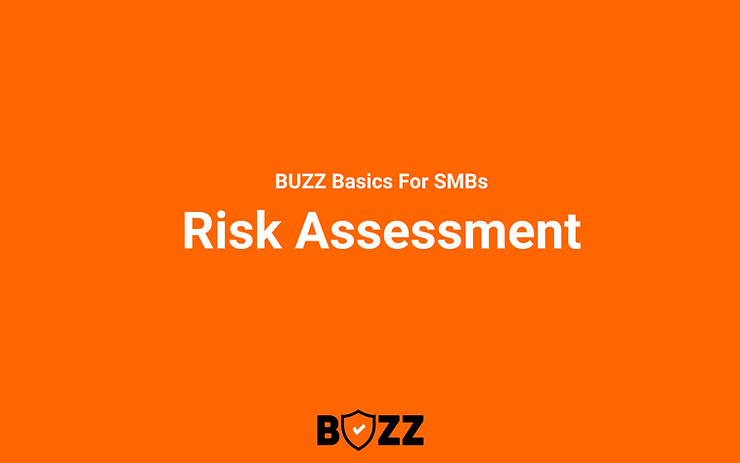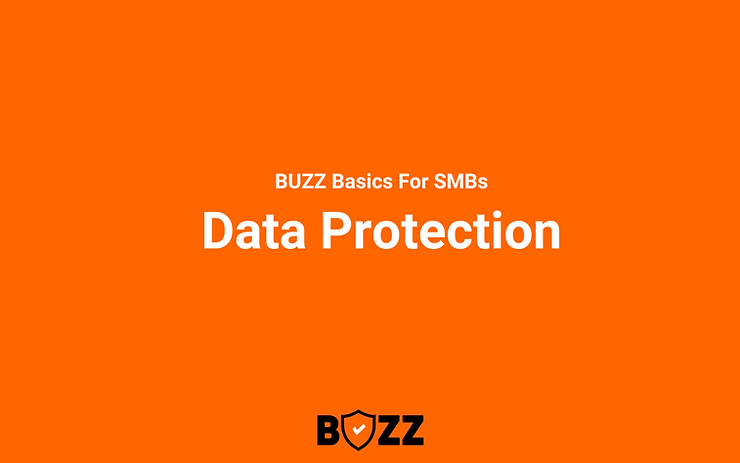Demystifying PCI-DSS for SMB SaaS Companies
For businesses, especially Small and Medium-sized Business (SMB) Software as a Service (SaaS) companies, safeguarding customer data is not just a best practice—it’s a necessity. This is where the Payment Card Industry Data Security Standard (PCI-DSS) comes into play.
PCI-DSS is a set of security standards designed to ensure that all companies that accept, process, store, or transmit credit card information maintain a secure environment. For SMB SaaS companies, adhering to these standards is crucial. Not only does it protect the sensitive data of their customers, but it also instills trust and credibility in the market. Non-compliance can lead to severe penalties and, more importantly, a tarnished reputation.
At BUZZ, we recognize the challenges SMBs face in navigating the complex world of cybersecurity. In the subsequent sections, we’ll delve deeper into the intricacies of PCI-DSS, its criteria, and how SMB SaaS companies can seamlessly integrate these standards into their operations.
What To Expect In The Following Sections
Simplified Explanation of PCI-DSS Compliance Criteria
Mapping PCI-DSS to Engineering Practices
Understanding PCI Compliance Types and Choosing the Right Auditor
Understanding PCI Compliance Levels and Their Implications
Frequently Asked Questions (FAQs) about PCI-DSS for SMB SaaS Companies
Simplified Explanation of PCI-DSS Compliance Criteria For SMBs
The 12 Core Requirements of PCI-DSS
The Payment Card Industry Data Security Standard (PCI-DSS) is structured around 12 primary requirements. These requirements, while seemingly straightforward, have various sub-requirements that provide depth and specificity to the overarching criteria. Let’s delve into each of these requirements and their associated sub-requirements.
1. Install and maintain a firewall configuration to protect cardholder data
Firewalls serve as the first line of defense, controlling traffic between networks and ensuring that only legitimate traffic is allowed. Properly configured firewalls prevent unauthorized access to cardholder data.
Key Components
- Firewall and Router Configurations: Documented standards that specify how firewalls and routers should be set up and maintained.
- Connection Restrictions: Policies that dictate which external entities can access the cardholder data environment, ensuring only necessary connections are permitted.
Acceptable Evidence
- Firewall configuration documentation.
- Change management logs.
Practical Scenario: A SaaS company offering online booking services must ensure that only web traffic on ports 80 and 443 can access their servers, blocking all other ports.
2. Do not use vendor-supplied defaults for system passwords and other security parameters
Manufacturers often ship systems with default settings for ease of setup. However, attackers are aware of these defaults, making systems vulnerable if unchanged.
Key Components
- Change Defaults: All default passwords and settings should be altered before a system is brought online.
- System Hardening: Implementing security measures to reduce system vulnerabilities, including disabling unnecessary services and protocols.
Acceptable Evidence
- System setup and configuration documentation.
- Account management records.
Practical Scenario: Before deploying a new database server, the default ‘admin’ password is changed, and unused accounts are deactivated.
3. Protect stored cardholder data
While it’s essential to limit the storage of sensitive data, any stored cardholder data must be securely protected to prevent unauthorized access.
Key Components
- Data Retention Policy: Guidelines that dictate how long cardholder data is stored and when it should be purged.
- Data Encryption: Utilizing strong cryptographic measures to encrypt stored data, ensuring it’s unreadable without the necessary decryption key.
Acceptable Evidence
- Data storage and retention policy.
- Encryption protocols and key management documentation.
Practical Scenario: An e-commerce platform stores only the last four digits of a credit card, with the full number being encrypted and stored securely.
4. Encrypt transmission of cardholder data across open, public networks
Data can be intercepted during transmission. Encrypting this data ensures it remains confidential and intact.
Key Components
- Secure Transmission Protocols: Using protocols like TLS to encrypt data during transmission.
- Avoidance of Weak Encryption: Ensuring that outdated and vulnerable encryption methods are not in use.
Acceptable Evidence
- Network transmission logs showing encrypted transmissions.
- SSL/TLS certificate records.
Practical Scenario: A cloud-based CRM ensures that all data transfers between the client and server are encrypted using TLS 1.3.
5. Protect all systems against malware and regularly update anti-virus software or programs
Malware, including viruses, worms, and trojans, can compromise system integrity and lead to data breaches.
Key Components
- Regular Malware Scans: Scheduled scans to detect and remove any malware infections.
- Updated Anti-virus Definitions: Ensuring the anti-virus software is updated with the latest definitions to recognize new malware.
Acceptable Evidence
- Anti-virus configuration and update logs.
- Malware scan reports.
Practical Scenario: A SaaS-based accounting software runs daily malware scans during off-peak hours and updates its anti-virus definitions weekly.
6. Develop and maintain secure systems and applications
Software vulnerabilities can be exploited by attackers. Regularly updating and patching systems and applications mitigates these risks.
Key Components
- Vulnerability Management Process: A process to identify, rank, and address security vulnerabilities in systems and applications.
- Patch Management: Regularly updating systems and applications with the latest security patches.
Acceptable Evidence
- Patch management logs.
- Vulnerability assessment reports.
Practical Scenario: A project management tool has a dedicated team to monitor for any vulnerabilities and ensures patches are applied within a week of release.
7. Restrict access to cardholder data by business need-to-know
Limiting access to data reduces the risk of unauthorized access or data breaches.
Key Components
- Role-based Access Controls: Assigning access based on roles within the organization, ensuring employees only access data necessary for their job functions.
- Regular Access Reviews: Periodic reviews to ensure that access permissions are still appropriate for each user.
Acceptable Evidence
- User access logs.
- Role and permission documentation.
Practical Scenario: In a payroll software company, only the finance team can access full cardholder data, while the support team can only view masked data.
8. Identify and authenticate access to system components
Ensuring that every individual accessing the system is uniquely identifiable helps in accountability and tracking.
Key Components
- Unique User IDs: Every user should have a unique identifier.
- Multi-factor Authentication: Implementing additional authentication measures, such as tokens or biometrics, in addition to passwords.
Acceptable Evidence
- User account records.
- Multi-factor authentication setup documentation.
Practical Scenario: A digital marketing platform requires users to enter a password and a one-time code sent to their mobile device to access the system.
9. Restrict physical access to cardholder data
Physical breaches, like unauthorized data center access, can be as damaging as digital breaches.
Key Components
- Physical Entry Controls: Security measures like card access systems, surveillance cameras, and guards to prevent unauthorized physical access.
- Media Handling Procedures: Guidelines for the secure handling, storage, and destruction of physical media containing cardholder data.
Acceptable Evidence
- Entry and exit logs from data centers.
- Surveillance footage records.
Practical Scenario: A hosting provider has biometric access controls at its data centers, and only authorized personnel can enter.
10. Track and monitor all access to network resources and cardholder data
Monitoring and logging access helps in early detection of any unauthorized or suspicious activities.
Key Components
- Audit Trails: Detailed logs that record all access and actions taken on cardholder data.
- Log Review Process: Regular reviews of logs to detect and respond to suspicious activities.
Acceptable Evidence
- System and network access logs.
- Log review reports.
Practical Scenario: An e-learning platform logs all access to its servers and reviews these logs weekly to detect any unauthorized access.
11. Regularly test security systems and processes
Regular testing validates the effectiveness of security measures and identifies potential vulnerabilities.
Key Components
- Vulnerability Scans: Automated scans to detect known vulnerabilities in the system.
- Penetration Testing: Simulated attacks on the system to identify potential weaknesses.
Acceptable Evidence
- Vulnerability scan reports.
- Penetration test results.
Practical Scenario: A fintech startup conducts quarterly vulnerability scans and an annual penetration test to identify and address potential security issues.
12. Maintain a policy that addresses information security for all personnel
A comprehensive security policy ensures consistent security practices across the organization.
Key Components
- Security Policy Documentation: A written policy that addresses all aspects of information security, including PCI-DSS requirements.
- Employee Training: Regular training sessions to ensure all personnel are aware of and adhere to the security policy.
Acceptable Evidence
- The documented security policy.
- Training logs and materials.
Practical Scenario: A healthtech SaaS company has a monthly security newsletter and conducts bi-annual security training for all employees.
Mapping PCI-DSS to Engineering Practices
Consider a hypothetical SMB, FinTechFlow, a financial application hosted on AWS, handling card transactions. While AWS offers a myriad of compliance tools, it’s pivotal to understand that these tools are interchangeable based on the platform or infrastructure.
For FinTechFlow, integrating PCI-DSS compliant engineering practices ensures a robust foundation. By addressing each requirement proactively, they not only build customer trust but also simplify future audits and compliance checks.
Let’s look at some of the core engineering practices and how they map to building a strong PCI-DSS compliant system.
1. Infrastructure as Code (IaC) for Secure Configurations
Automate and standardize infrastructure deployments ensuring consistent, secure configurations.
- Mapped PCI-DSS Criteria: Requirement 1 (Firewall configurations), Requirement 2 (System defaults)
- Tools: AWS CloudFormation, Terraform
- Acceptable Evidence: Documented IaC templates, change management logs, version control history.
- Pitfalls to Avoid: Not regularly updating templates, hardcoding sensitive data in templates.
2. Network Segmentation and Trust Zones
Isolate sensitive data within specific network zones to reduce potential attack surfaces.
- Mapped PCI-DSS Criteria: Requirement 1 (Firewall configurations)
- Tools: AWS VPC, Security Groups
- Acceptable Evidence: Network diagrams, VPC configurations, security group rules.
- Pitfalls to Avoid: Overly permissive security group rules, not updating rules as the environment evolves.
3. Data Encryption and Secure Transmission
Ensure data is encrypted both at rest and during transmission.
- Mapped PCI-DSS Criteria: Requirement 3 (Protect stored data), Requirement 4 (Encrypt data in transit)
- Tools: AWS KMS, S3, RDS, TLS/SSL
- Acceptable Evidence: KMS key rotation logs, S3 bucket encryption configurations, TLS certificates.
- Pitfalls to Avoid: Not rotating encryption keys, transmitting data over unsecured channels.
4. Role-Based Access Control and Identity Management
Define and enforce access based on roles and responsibilities.
- Mapped PCI-DSS Criteria: Requirement 7 (Access restriction), Requirement 8 (Identify and authenticate access)
- Tools: AWS IAM, AWS Cognito
- Acceptable Evidence: IAM role definitions, access logs, periodic access review documentation.
- Pitfalls to Avoid: Overly permissive roles, not reviewing access controls regularly.
5. Continuous Monitoring, Logging, and Alerting
Real-time insights into system health, operations, and security.
- Mapped PCI-DSS Criteria: Requirement 10 (Track and monitor access)
- Tools: AWS CloudWatch, AWS CloudTrail
- Acceptable Evidence: CloudTrail logs, CloudWatch alarms, monitoring dashboards.
- Pitfalls to Avoid: Not retaining logs for a sufficient duration, ignoring or disabling alerts.
6. Vulnerability Management and Patching
Regularly scan for and address vulnerabilities; ensure systems are patched.
- Mapped PCI-DSS Criteria: Requirement 5 (Protect against malware), Requirement 6 (Secure systems and applications)
- Tools: AWS Inspector, AWS Systems Manager
- Acceptable Evidence: AWS Inspector reports, patch management logs, update schedules.
- Pitfalls to Avoid: Delaying patch installations, not scanning after significant changes.
7. Secure Application Development and Deployment
Integrate security checks into the CI/CD pipeline; ensure secure coding practices.
- Mapped PCI-DSS Criteria: Requirement 6 (Develop and maintain secure applications)
- Tools: AWS CodePipeline, AWS CodeDeploy, Static Code Analysis tools
- Acceptable Evidence: CI/CD pipeline configurations, code review logs, vulnerability scan reports.
- Pitfalls to Avoid: Bypassing CI/CD checks, not addressing identified vulnerabilities.
8. Disaster Recovery, Backups, and Data Integrity
Ensure data availability and integrity through backups and disaster recovery plans.
- Mapped PCI-DSS Criteria: Requirement 9 (Physical access), Requirement 11 (Test security systems)
- Tools: AWS RDS, S3, AWS Backup
- Acceptable Evidence: Backup schedules, RDS snapshot logs, disaster recovery test results.
- Pitfalls to Avoid: Not testing recovery procedures, storing backups without encryption.
9. Employee Training and Security Awareness
Equip teams with the knowledge to recognize and address security threats.
- Mapped PCI-DSS Criteria: Requirement 12 (Information security policy)
- Tools: AWS Training and Certification, Third-party training platforms
- Acceptable Evidence: Training schedules, attendance logs, training materials.
- Pitfalls to Avoid: Infrequent training, not updating training content.
For SMBs like FinTechFlow, integrating these engineering practices into their operations ensures a robust foundation for PCI-DSS compliance. By proactively addressing each requirement, they not only foster trust with their customers but also streamline future audits and compliance checks.
Understanding PCI Compliance Types and Choosing the Right Auditor
PCI-DSS offers various Self-Assessment Questionnaires (SAQs) tailored to different business models and risk profiles. It’s crucial for businesses to understand which SAQ applies to them to ensure proper compliance. For instance, SAQ A is for merchants that outsource all cardholder data functions, while SAQ D is for larger e-commerce sites with integrated payment systems.
SAQ A
For merchants that outsource all cardholder data functions and don’t store, process, or transmit any cardholder data on their systems or premises.
Typical Use Case: E-commerce merchants using third-party payment gateways.
SAQ A-EP
For e-commerce merchants who outsource payment processing but have a website that could impact the security of the transaction.
Typical Use Case: E-commerce sites that redirect to a third-party payment processor but might handle payment data momentarily.
SAQ B
For merchants using imprint machines or standalone, dial-out terminals and don’t store cardholder data.
Typical Use Case: Small retailers using a standalone terminal to process card payments.
SAQ B-IP
For merchants using standalone, IP-connected point-of-sale (POS) terminals and don’t store cardholder data.
Typical Use Case: Retailers with POS terminals connected to the internet.
SAQ C
For merchants with payment application systems connected to the internet but don’t store cardholder data.
Typical Use Case: Retailers with web-based POS systems.
SAQ C-VT
For merchants using virtual terminals on a single computer and don’t store cardholder data.
Typical Use Case: Mail or phone order merchants entering payment data into a virtual terminal.
SAQ D for Merchants
For merchants not covered by other SAQ types and store, process, or transmit cardholder data.
Typical Use Case: Larger e-commerce sites with integrated payment systems.
SAQ D for Service Providers
For service providers that store, process, or transmit cardholder data or can impact the security of a customer’s cardholder data environment.
Typical Use Case: Payment gateways, hosting providers, or managed service providers.
SAQ P2PE
For merchants using hardware payment terminals included in a PCI-validated P2PE solution and don’t store cardholder data.
Typical Use Case: Retailers using a validated P2PE hardware solution.
Determining the Right SAQ for Your Business
Understand Your Data Flow: Map out how payment data flows through your systems. This will help identify potential vulnerabilities and determine which SAQ is relevant.
Consult with Your Payment Processor: Often, they can provide guidance on which SAQ applies to your business model.
Stay Updated: PCI-DSS requirements and SAQs can evolve. Regularly check the PCI Security Standards Council website for updates.
Criteria to Check When Looking for an Auditor
- Qualified Security Assessor (QSA) Certification: Ensure the auditor holds a QSA certification, which is a designation given by the PCI Security Standards Council.
- Relevant Experience: Look for auditors with experience in your industry or business model.
- References and Reviews: Check references and reviews from other businesses that have used the auditor.
- Clear Communication: The auditor should be able to explain complex security concepts in understandable terms.
- Ongoing Support: Post-audit support is crucial for addressing any issues and ensuring continued compliance.
- Transparent Pricing: Understand all costs upfront to avoid unexpected expenses later.
For SMBs, aligning with the correct SAQ and partnering with a knowledgeable auditor ensures not only compliance but also the security of their customers’ data.
Understanding PCI Compliance Levels and Their Implications
PCI-DSS categorizes merchants into four levels based on their volume of card transactions over a 12-month period. Each level has its own compliance and audit requirements.
1. Level 1
- Criteria: Merchants processing over 6 million card transactions annually across all channels or merchants that have suffered a data breach that resulted in account data compromise.
- Compliance Requirements:
- Annual Report on Compliance (ROC) by a Qualified Security Assessor (QSA) or internal auditor if signed by an officer of the company.
- Quarterly network scan by an Approved Scan Vendor (ASV).
- Attestation of Compliance Form.
- Implications: Level 1 merchants face the most stringent requirements due to the high volume of transactions they handle, making them attractive targets for cybercriminals.
2. Level 2
- Criteria: Merchants processing between 1 million to 6 million card transactions annually across all channels.
- Compliance Requirements:
- Annual Self-Assessment Questionnaire (SAQ).
- Quarterly network scan by an ASV.
- Attestation of Compliance Form.
- Implications: While Level 2 merchants process fewer transactions than Level 1, they still handle significant volumes, necessitating robust security measures.
3. Level 3
- Criteria: Merchants processing between 20,000 to 1 million e-commerce card transactions annually.
- Compliance Requirements:
- Annual SAQ.
- Quarterly network scan by an ASV.
- Attestation of Compliance Form.
- Implications: Level 3 merchants, often e-commerce businesses, are exposed to unique risks associated with online transactions, requiring specialized security considerations.
4. Level 4
- Criteria: Merchants processing fewer than 20,000 e-commerce card transactions annually or merchants processing up to 1 million card transactions annually.
- Compliance Requirements:
- Annual SAQ (recommended).
- Quarterly network scan by an ASV (if applicable).
- Attestation of Compliance Form.
- Implications: Despite handling the fewest transactions, Level 4 merchants are often considered at high risk due to less sophisticated security infrastructures. As such, they are encouraged to follow all PCI-DSS guidelines closely.
The PCI compliance level a merchant falls under dictates the rigor and frequency of their compliance activities. Regardless of their level, all merchants must prioritize cardholder data security, ensuring they meet the necessary requirements to protect both their business and their customers.
When to Start Thinking About PCI
For SMB SaaS companies, especially those handling or facilitating transactions, understanding when to prioritize PCI-DSS compliance is crucial. Here are some clear indicators:
- Volume Growth: As your transaction volume starts to approach the thresholds defined by PCI-DSS levels, it’s time to consider compliance. Even if you’re still at Level 4, preparing early can ease the transition to higher levels.
- Customer Expectations: As your customer base grows, especially if you cater to larger clients or enterprises, they may expect or demand PCI-DSS compliance as a part of their vendor requirements.
- Expansion into New Markets: Entering markets with stricter regulatory environments or higher fraud rates can necessitate PCI-DSS compliance to ensure customer trust and meet local regulations.
- Introduction of New Payment Features: If you’re expanding your platform’s capabilities to include direct payments, stored payment profiles, or recurring billing, these features bring you directly into the realm of PCI-DSS.
- Incidents or Near Misses: Any security incidents, even if they didn’t result in a data breach, are clear signals that you need to bolster your security posture, with PCI-DSS compliance being a comprehensive framework to consider.
The Proactive Approach: Benefits of Early Adoption
- Building Trust: Achieving PCI-DSS compliance early on signals to your customers that you prioritize their data security, fostering trust and loyalty.
- Smoother Scaling: As your business grows, having a compliant infrastructure in place ensures you can scale without having to retrofit security measures, saving time and resources.
- Avoiding Penalties: Non-compliance can result in hefty fines, especially in the event of a data breach. Early compliance helps in avoiding these financial pitfalls.
- Competitive Advantage: In a crowded SaaS market, being one of the few SMBs that are PCI-DSS compliant can set you apart, especially when targeting larger clients or specific industries.
Risks of Delaying PCI-DSS Compliance
- Reactive Measures: Addressing compliance after a security incident means you’re reacting, which can be more costly and damaging to your reputation than a proactive approach.
- Higher Implementation Costs: Retrofitting compliance measures into an existing infrastructure can be more complex and expensive than building with compliance in mind from the start.
- Potential Lost Business: As the market becomes more educated about data security, potential clients might opt for competitors who are already compliant, perceiving them as more secure.
For SMB SaaS companies, the question isn’t if they should consider PCI-DSS compliance, but when. Recognizing the signs early and adopting a proactive approach not only safeguards the business but also positions it for sustainable growth in a security-conscious market.
Conclusion
SOC-2 compliance assures customers and stakeholders of data security and integrity. By meeting SOC-2 standards, businesses not only bolster their cyber defenses but also carve a niche as reliable players in a saturated market. And, if done right, bolsters your engineering processes to meet the growing demands of your customer, safely and securely.
By prioritizing PCI-DSS compliance, SMBs not only fortify their defenses against potential threats but also build a foundation of trust and credibility in the market. Procrastination can lead to not just financial repercussions but also irreversible damage to a brand’s reputation. In contrast, early adoption and a proactive approach to compliance can pave the way for sustainable growth, competitive advantage, and long-term success. In essence, for SMB SaaS companies eyeing the future with ambition, embracing PCI-DSS compliance is not just a strategic move—it’s an imperative.
Talk to us at BUZZ for personalized guidance to navigate the complexities of PCI-DSS Compliance.
Our team of experts is here to assist you, ensuring that your business remains resilient in the face of evolving cyber threats.
Contact BUZZ: [email protected] | LinkedIn
Your security is our priority. Let’s build a safer digital future together.
Frequently Asked Questions (FAQs) about PCI-DSS for SMB SaaS Companies
PCI-DSS stands for Payment Card Industry Data Security Standard. It’s a set of security standards designed to ensure that all companies that accept, process, store, or transmit credit card information maintain a secure environment.
For SMB SaaS companies, especially those handling or facilitating transactions, PCI-DSS ensures the secure handling of cardholder data, reduces the risk of data breaches, and builds trust with customers.
Compliance levels are determined based on the volume of card transactions your business processes annually. There are four levels, with Level 1 being for businesses processing over 6 million transactions and Level 4 for those processing fewer transactions.
Non-compliance can result in hefty fines, especially in the event of a data breach. Additionally, it can lead to lost business, damage to your brand’s reputation, and potential legal implications.
PCI-DSS compliance is an ongoing process. While annual validations are required, it’s recommended to regularly review and update security measures to address evolving threats.
AWS offers a suite of services and tools, such as AWS Security Groups, AWS KMS, and AWS CloudTrail, that can assist in achieving and maintaining PCI-DSS compliance. However, the tools you choose should align with your specific business needs and infrastructure.
Integrating PCI-DSS requirements into your engineering practices from the outset is crucial. Regular training, clear documentation, and continuous monitoring can ensure your team is always aligned with compliance needs.
SAQs are self-validation tools for merchants to assess their PCI-DSS compliance. In contrast, audits by QSAs involve external, certified professionals assessing a company’s compliance, typically required for larger merchants or those with specific risk profiles.
No. PCI-DSS compliance is an ongoing commitment. As threats evolve and business operations change, continuous assessment and adaptation are necessary to maintain compliance.
Early adoption positions your company as security-conscious, fostering trust with customers. It also ensures a smoother scaling process, avoids potential fines, and can provide a competitive advantage in the market.